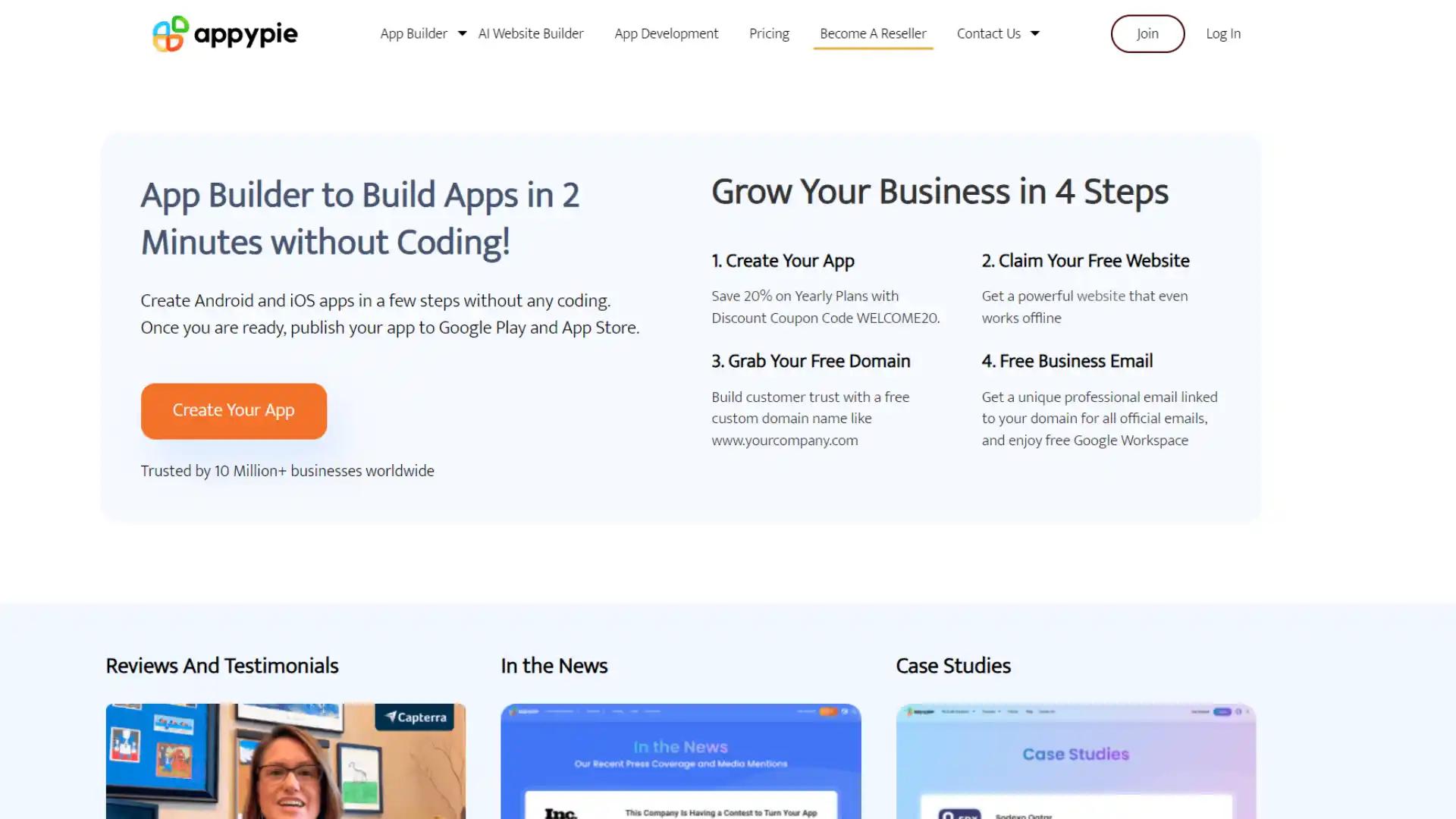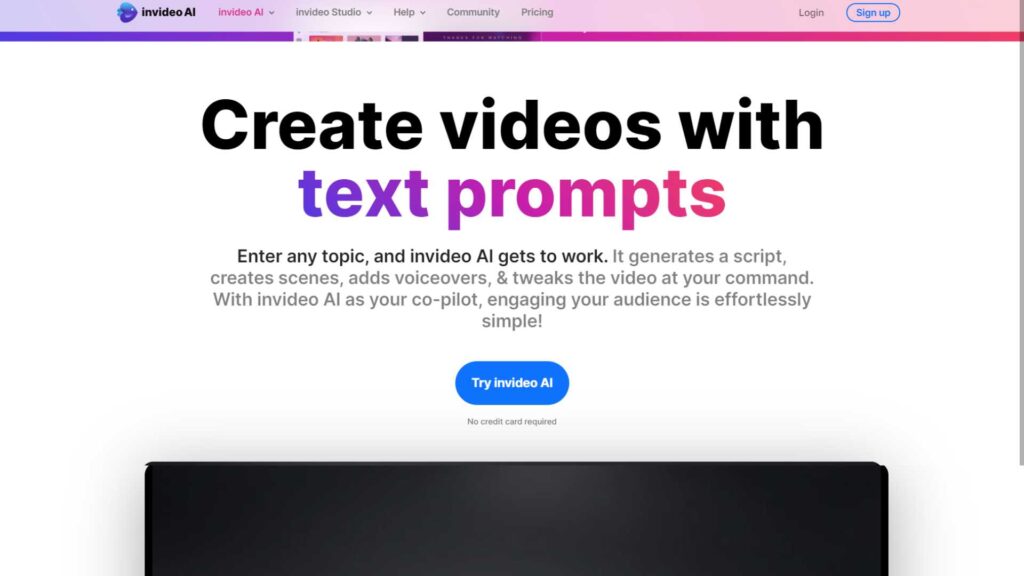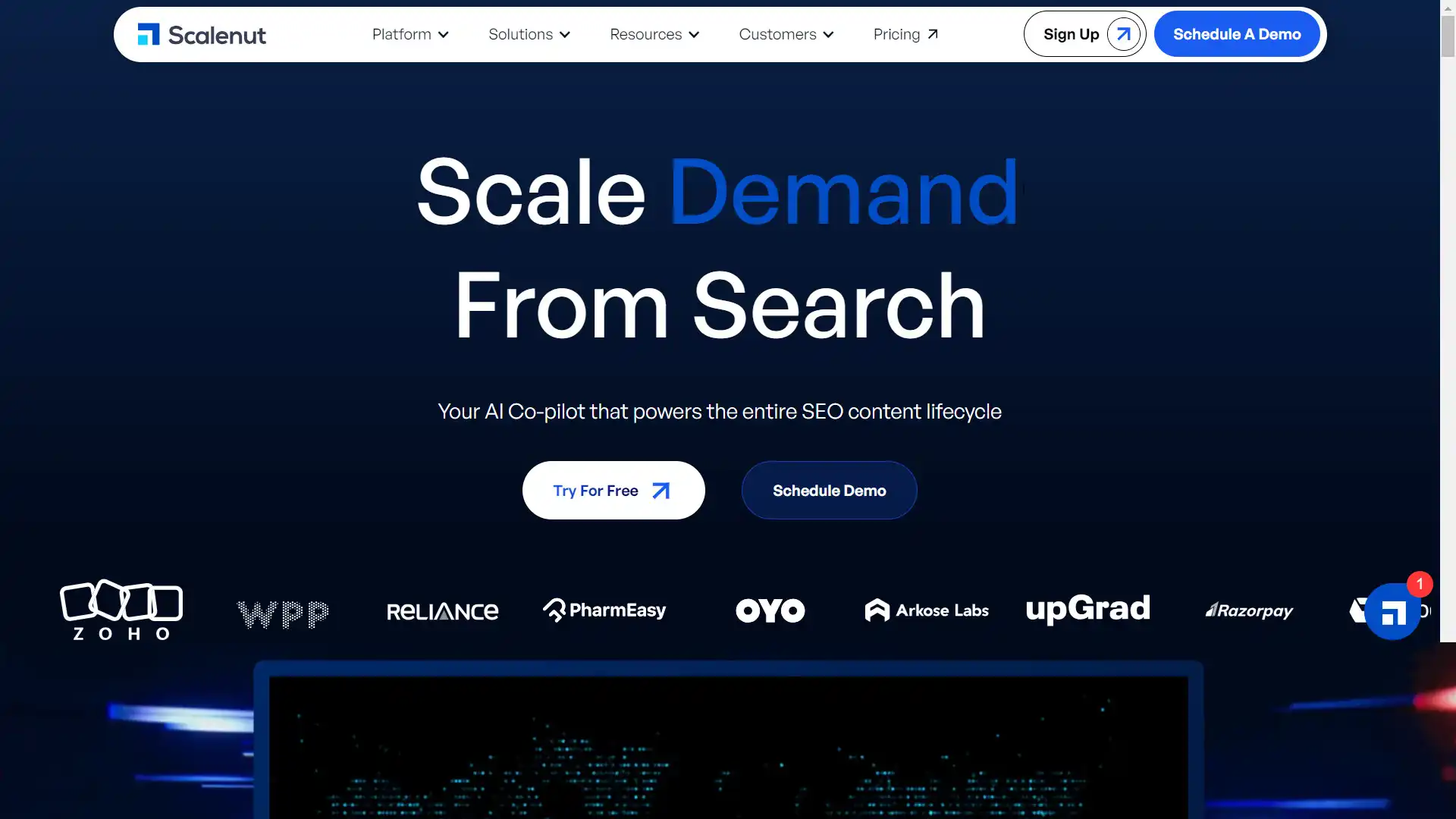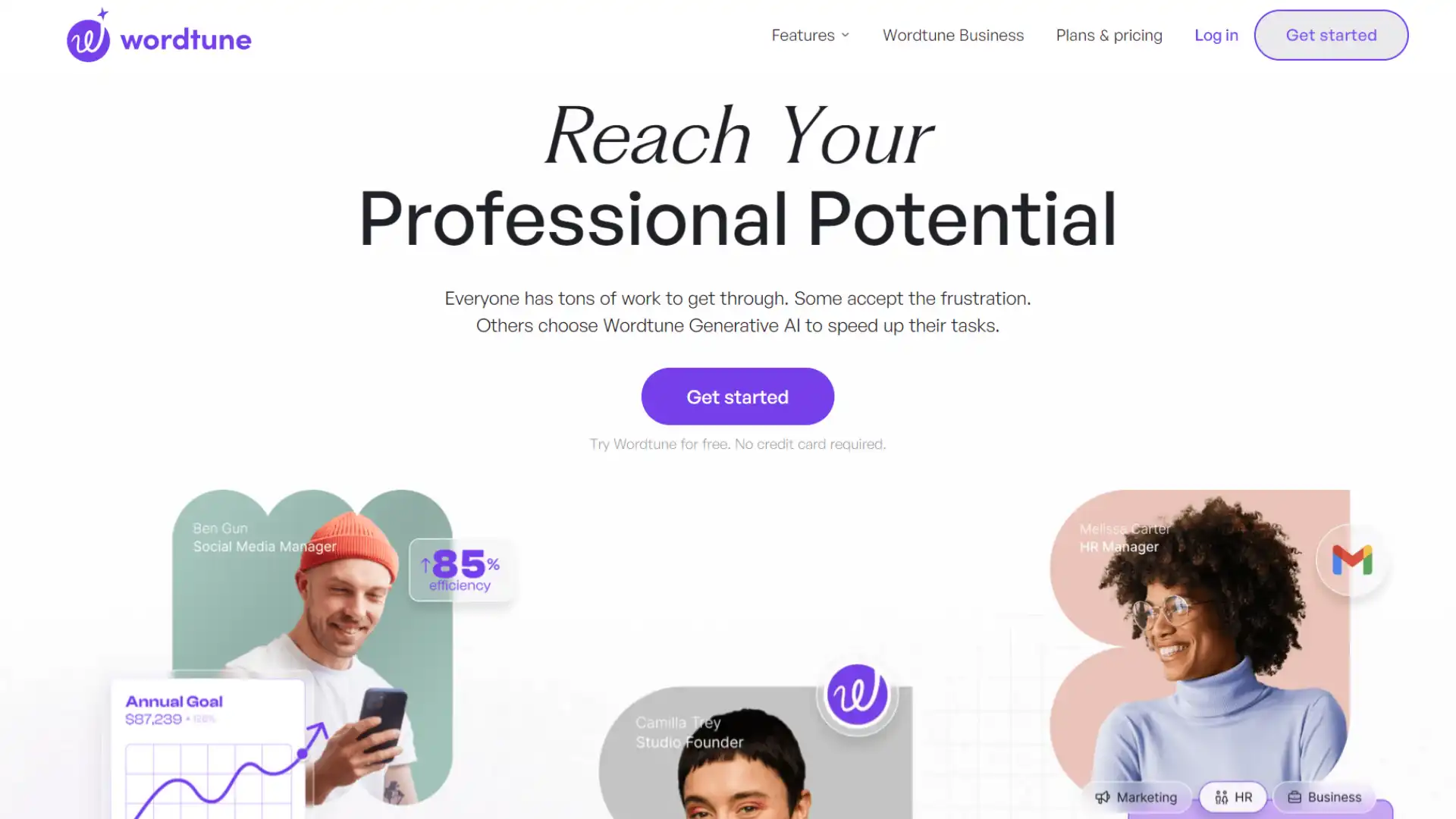InVideo: Transforming Video Creation with Ease
InVideo is an innovative online video editing tool that empowers users to create stunning, professional-quality videos with ease. Whether you’re a seasoned video creator or a complete beginner, InVideo simplifies the video creation process through its user-friendly interface and ready-made templates. With a range of powerful features and customization options, InVideo is designed to meet the needs of individuals, businesses, and marketers alike.
Key Features that Make InVideo Stand Out
1. Ready-made templates for Every Use Case
InVideo offers over 10,000+ professionally created templates catering to various industries, platforms, and content types. Whether you’re creating social media ads, marketing videos, intros, outros, or slideshow presentations, you’ll find a template that suits your needs. Simply customize the template by dragging and dropping your images, logos, and text to create a unique video.
2. AI-Powered Tools for Enhanced Productivity
InVideo’s AI tools are a game-changer when it comes to boosting productivity. Generate a script with AI using basic text prompts or convert your articles and blogs into videos within minutes using InVideo’s AI-powered text-to-video editor. These tools save time and effort, allowing you to focus on creating engaging content.
3. Extensive Stock Media Library
Access over 10 million stock media assets, including images, videos, and music, directly within the editor. InVideo’s stock media library enables you to enhance your videos with high-quality visuals and audio, giving them a professional touch.
4. Collaboration and Team Management
InVideo allows you to collaborate with your team seamlessly. Add team members, assign roles, and work together on video projects in real time. This feature is particularly useful for businesses and agencies that require collaborative video editing.
5. Mobile App for On-the-Go Editing
InVideo’s mobile app enables you to create videos on your phone effortlessly. With exclusive filters, effects, transitions, and the ability to add your favorite music, you can edit videos anytime, anywhere.
Why Should You Use InVideo?
1. Simplified Video Creation Process
InVideo’s intuitive interface and ready-made templates make video creation accessible to everyone, regardless of their level of experience. You don’t need any prior video editing knowledge to create professional-looking videos.
2. Time and Cost Efficiency
InVideo streamlines the video creation workflow, allowing you to save time and maximize resources. With its vast template library, AI-powered tools, and stock media assets, you can create engaging videos efficiently, without the need for expensive equipment or extensive editing skills.
3. Versatility and Customization
InVideo offers a wide range of templates and customization options, enabling you to tailor your videos to your brand’s requirements. From choosing colors and fonts to adding logos and graphics, you have full control over the visual elements of your videos.
4. Collaboration and Teamwork
For businesses and teams, InVideo’s collaboration features simplify the video editing process. Multiple team members can work on projects simultaneously, ensuring smooth workflow and efficient project management.
Who Can Benefit from InVideo
Marketers: InVideo allows marketers to create compelling video content for social media ads, promotional campaigns, and brand awareness.
Small Business Owners: InVideo enables small businesses to create professional videos for product demos, explainer videos, and customer testimonials, enhancing their online presence.
Content Creators: InVideo is a valuable tool for YouTubers, vloggers, and bloggers who want to transform their written content into engaging videos.
Agencies: InVideo provides agencies with the means to create high-quality videos for their clients, showcasing their creativity and marketing expertise.
Conclusion
InVideo is a powerful yet user-friendly online video editing tool that caters to the needs of individuals, businesses, and marketers. With its vast template library, AI-powered tools, and collaboration features, InVideo simplifies the video creation process, empowering users to create engaging and professional-quality videos. Whether you’re a beginner or an experienced video creator, InVideo is a valuable tool for transforming your ideas into visually captivating videos.
5 Commonly Asked Questions about InVideo
1. Can I use InVideo for free?
Yes, InVideo offers a free plan with limited features and exports. However, they also have paid plans with additional benefits and access to premium features.
2. Is InVideo suitable for beginners?
Absolutely! InVideo is designed to be user-friendly, making it accessible for beginners who may not have prior video editing experience.
3. Can I collaborate with others on video projects using InVideo?
Yes, InVideo offers collaboration and team management features that allow you to work on video projects with your team members in real-time.
4. Can I use my own media assets in InVideo?
Yes, you can upload your own images, videos, and music to customize your videos and make them unique to your brand.
5. Is InVideo available on mobile devices?
Yes, InVideo has a mobile app that allows you to create and edit videos on your phone, providing flexibility and convenience.
• User-friendly interface, suitable for beginners and experienced video creators alike.
• Extensive template library catering to various industries and use cases.
• AI-powered tools for enhanced productivity and time-saving.
• Mobile app for on-the-go editing.
• Collaboration features for seamless teamwork.
• Some advanced video editing features may be limited compared to dedicated professional video editing software.
• The free plan has limitations on video exports and access to premium features.
Check Similar Tools